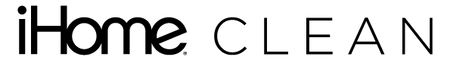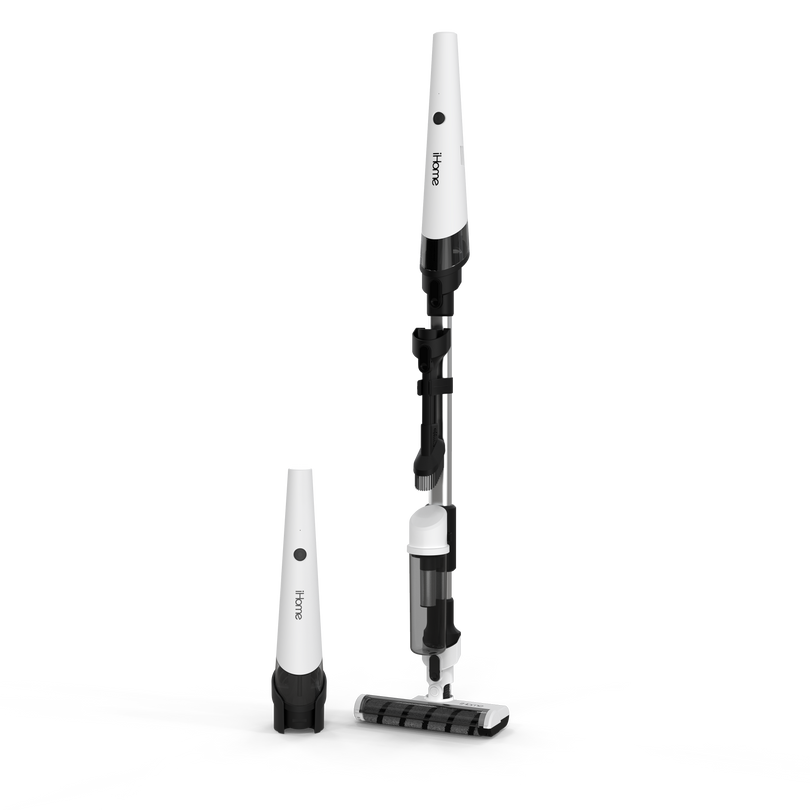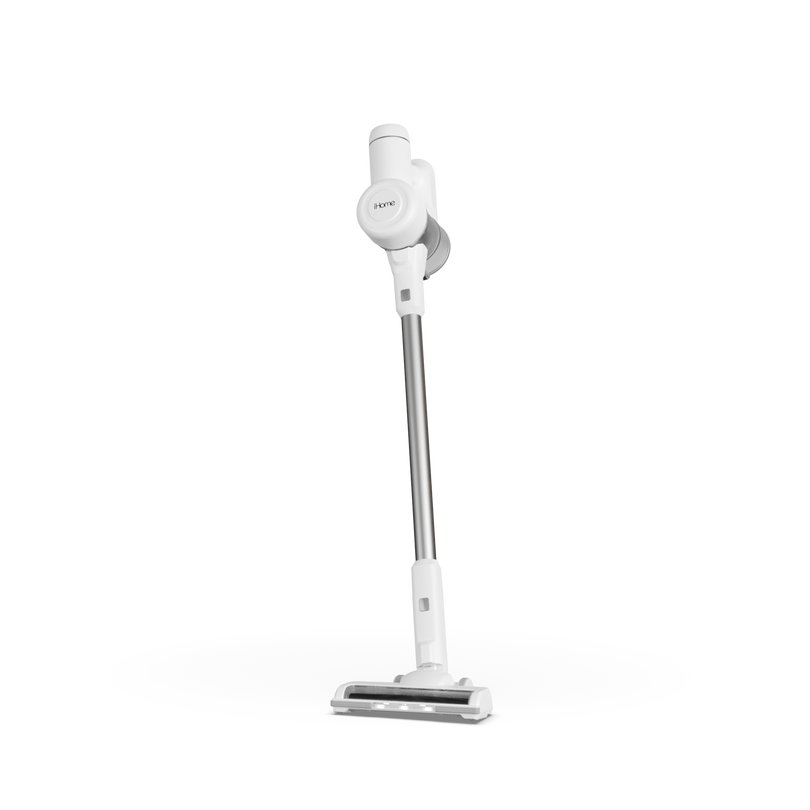Power
1. Ensure adapter is plugged into functioning wall outlet.
2. Ensure vacuum is properly docked. (LCD screen will light when docked).
3. Please ensure to use the 27V power adapter included with your product. Using a different adapter can damage the product.
1. The WetVac will turn off if the Dirty Water Tank is full. Empty and re-install Dirty Water Tank.
2. Fully charge the battery.
3. Check roller brush for obstructions or improper installation.
Digital Display Definitions
Using the WetVAC
1. The HEPA filter may be blocked or not installed properly. Please clean the HEPA filter and position in the correct orientation.
2. The brush guard may not be installed properly. Please follow step 5 on pg. 13 of the manual for illustration.
1. The clean water volume may be above the valve. Pour out some water until volume is below the valve.
2. The clean water tank may not be installed properly. Remove and reinstall.
3. The cap is not closed tightly. Make sure to snap it into place.
1. The Clean Water Tank may be empty or misaligned. Remove and fill the tank if needed.
2. The spray dispensers are clogged. Remove the roller brush and clean any buildup from the small rubber tubes.
1. The WetVAC must be docked and charging on its base.
2. The Dirty Water Tank may be full. Please empty the Dirty Water Tank.
3. The Clean Water Tank is empty. Please fill the tank with water.
The voice function is switched off. Move the voice switch to the "upward" position.
CLEANING & MAINTENANCE
Error Messages
Still have questions about your product?
If you can't find what you're looking for cleck below to contact us and well get back to you right away.