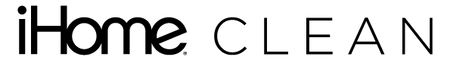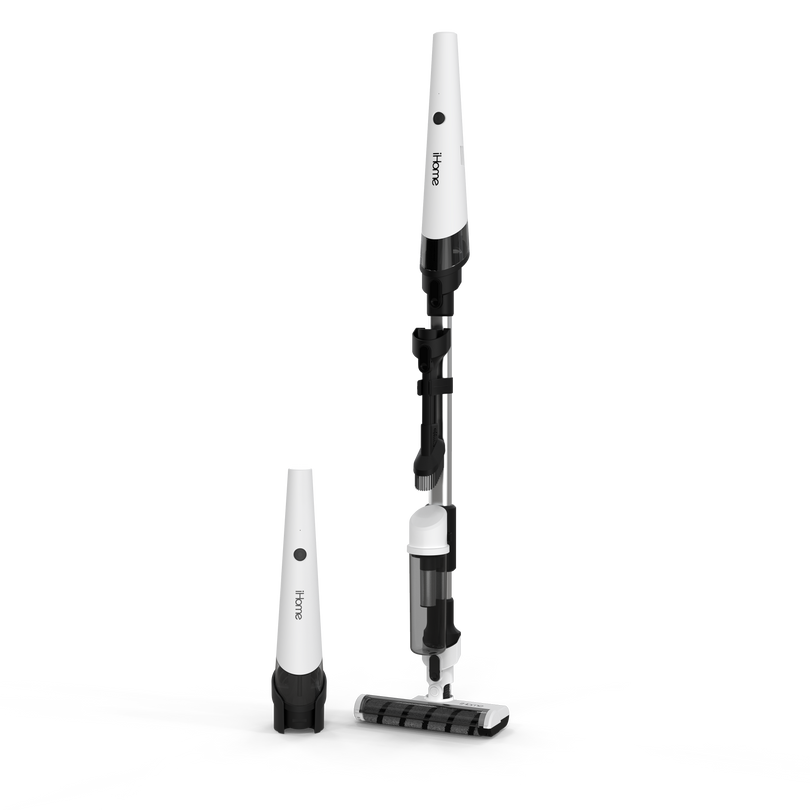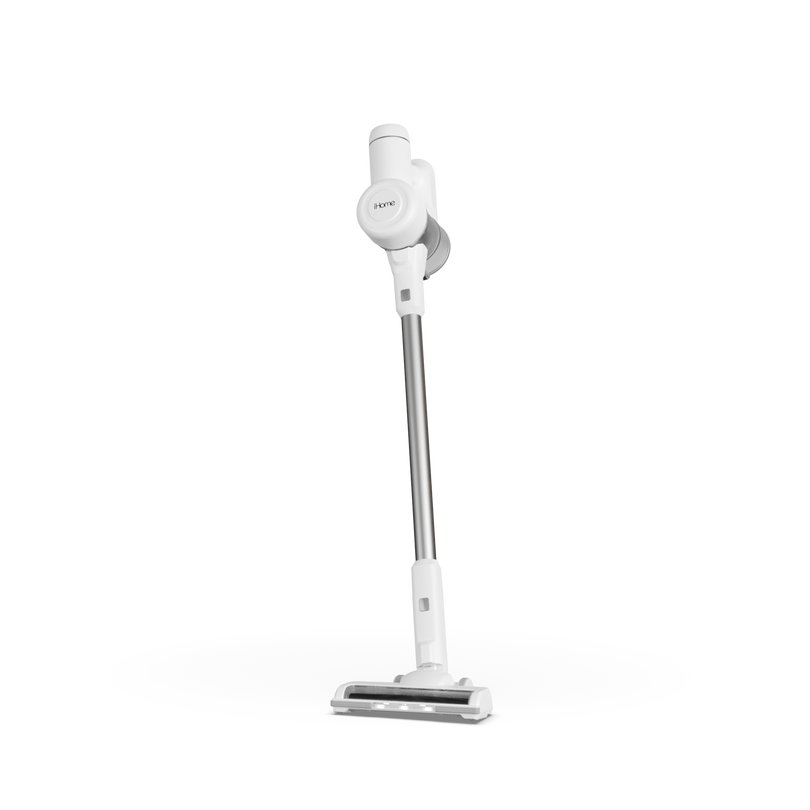Please find your error message below and follow resolution instructions:
Error messages will be displayed in the device notifications section. You will see the icon (looks like a bell) at the top right of the AUTOVAC home screen. Watch the related maintenance video to resolve the issue and clear the error.