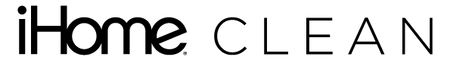Power
You have 2 options:
1. You may charge the battery standlone with the AC adapter.
2. If you installed the wall mount and connected the adapter, simply drop the stickvac handle onto the wall mount.
Make sure the battery is attached and fully charged. Pull the trigger to turn on the vacuum. While holding the trigger, slide the optional trigger lock to keep vacuum on. Slide again to release and tun off.
The SV2 StickVac will always default to Auto suction mode. When vacuum is in operation, tap the touch sensitive button to toggle between Max, Eco and Auto suction modes. Your vacuum is equipped with a dust sensor. In Auto mode, the suction power will adjust automatically based on debris/dust sensing.
Operation & Set-up
Watch this iHome SV2 StickVac Demo:
Watch this iHome SV2 StickVac general assembly video:
Still have questions about your product?
If you can't find what you're looking for click below to contact us and we'll get back to you right away.